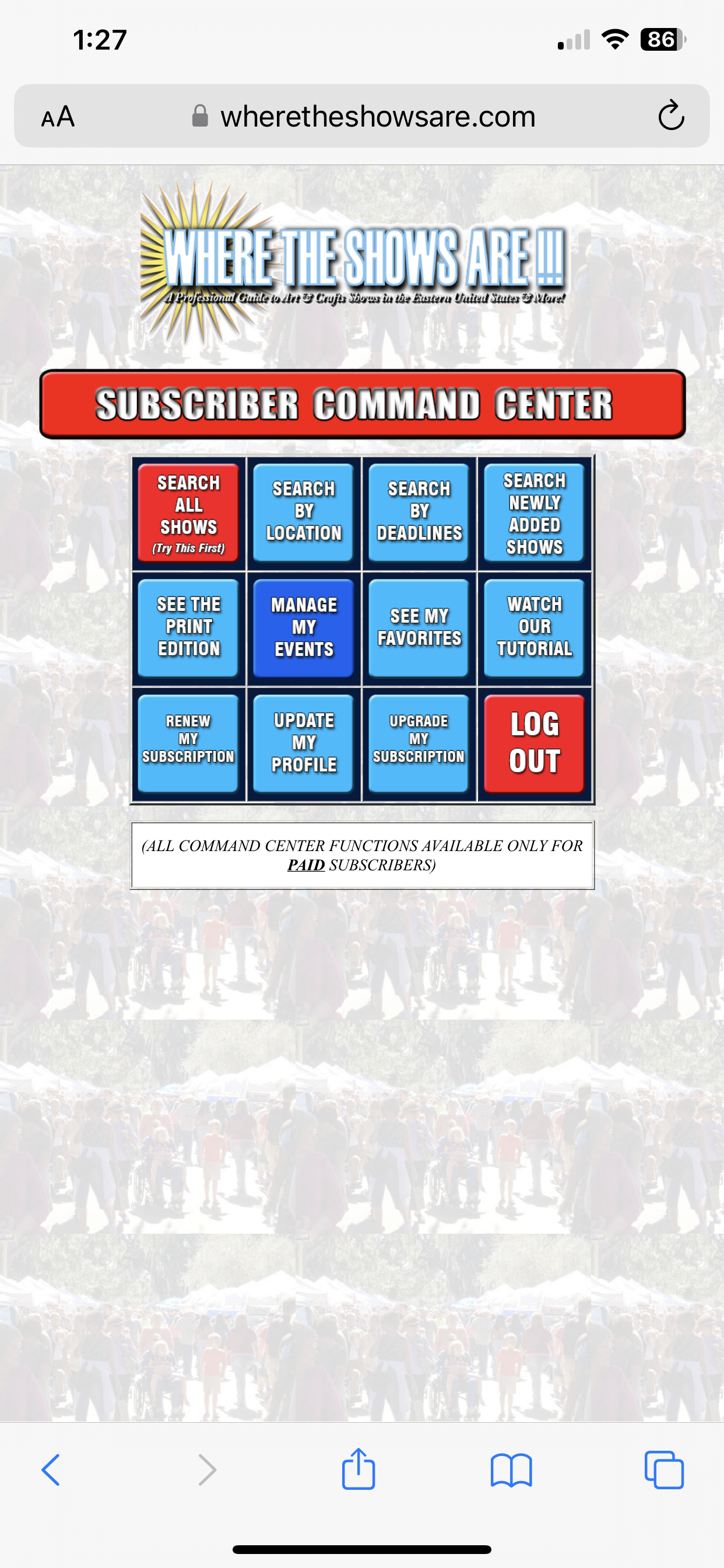I can't see all the information on my Iphone or my Ipad...
When you log on to the paid subscribers website in Where The Shows Are!!! you should be able to see all the information. But occasionally your phone may think you’re logged on to our site but our server doesn’t! When that happens you’ll see a bunch of things that tell you to either renew your subscription or you need to upgrade to a Premium Subscription. Of course you’ve already paid for that!!!
Here is what you should be seeing when you first go to FASTSEARCH…
 If you’re seeing something that says PREMIUM FEATURE ONLY then you need to go to the next step so that we clear the cache on your phone.
If you’re seeing something that says PREMIUM FEATURE ONLY then you need to go to the next step so that we clear the cache on your phone.

Next you’ll need to go to settings
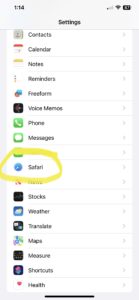
Then you’ll need to scroll down a bit and go to Safari (which is the web browser)
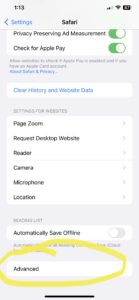 Once you’ve clicked on Safari you’ll see a list of options. You need to scroll all the way to the bottom and find Advanced
Once you’ve clicked on Safari you’ll see a list of options. You need to scroll all the way to the bottom and find Advanced
 Then you’ll need to scroll down again and to the REMOVE WEBSITE DATA
Then you’ll need to scroll down again and to the REMOVE WEBSITE DATA
 Now you should be able to go back to your web browser, log in and you should be able to see everything we have to offer and all tools should be available to you!
Now you should be able to go back to your web browser, log in and you should be able to see everything we have to offer and all tools should be available to you!
If this happens to you again at some point in the future just repeat the process and you’ll be able to use all the features of the website again.